Declaring instances using PHP code
Common problem faced with Mouf UI
Mouf helps you set up your dependency-injection container using a nice graphical user interface.
However, it is not always possible to use the web-based UI to create instances. Here are common problems that prevent you from using the web-based UI:
- The constructor of the class you want to instantiate is not public
- The setter does not start with "set" or takes more than one parameter
- The annotations regarding the type of object are not correctly written
To solve this problem, Mouf let's you add arbitrary PHP code and inject it into the DI container. You can injection PHP code:
Declaring instances via callback
Let's take a sample from a well-known library: Doctrine ORM.
The EntityManager
class EntityManager implements EntityManagerInterface
{
// The constructor is protected, therefore cannot be instantiated by Mouf
protected function __construct(Connection $conn, Configuration $config, EventManager $eventManager)
{
...
}
// There is a static method that must be used to create the EntityManager
public static function create($conn, Configuration $config, EventManager $eventManager = null)
{
...
return new EntityManager($conn, $config, $conn->getEventManager());
}
}
In this sample, the only way to get an instance of an entity manager is to use the create static method, since
the constuctor is protected.
Start by clicking the Instances > Create a new instance by PHP code menu.
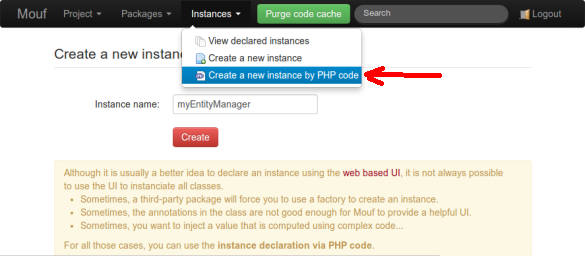
Give a name to your instance (in our case, we will call it "myEntityManager"). The instance screen is very different from the "normal" instance screen. You can indeed directly type PHP code in that screen:
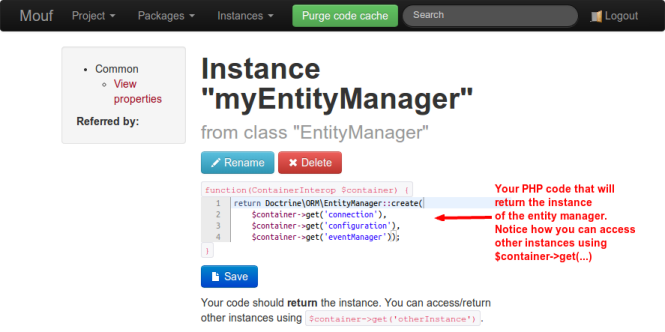
The PHP code you type is located in a PHP callback that takes one parameter: the container (by default, this
is an instance of the MoufManager class, but you should only assume it is an instance compatible with
ContainerInterface).
The code of the callback you are typing will return the instance. Therefore, do not forget the return keyword
at the end of the method.
You can save your code at any moment using "Ctrl-S" or the "Save" button. When you save the code, it will be automatically executed. This way, Mouf will know the type of your instance.
As much as possible, please avoid putting complex code in an instance defined by callback. You should try to keep the code as simple as possible and you should avoid costly calls (like DB requests...)
Declaring properties via callback
Sometimes, there is nothing stopping you from creating a perfectly valid instance using a public constructor and still, you can face problems with the Mouf UI.
Here is a sample with Doctrine DBAL and the
Connection class
Have a look at the constructor of this class:
namespace Doctrine\DBAL;
class Connection implements DriverConnection
{
...
/**
* @param array $params The connection parameters.
* @param \Doctrine\DBAL\Driver $driver The driver to use.
* @param \Doctrine\DBAL\Configuration|null $config The configuration, optional.
* @param \Doctrine\Common\EventManager|null $eventManager The event manager, optional.
* @throws \Doctrine\DBAL\DBALException
*/
public function __construct(array $params, Driver $driver, Configuration $config = null,
EventManager $eventManager = null)
{
...
}
...
}
Facing such a constructor, Mouf is having a problem. The first argument of the constructor ($params)
is an array. We don't know anything about this array. Is this an array of strings? An array of objects?
Is this an associative array or an indexed array? Mouf has not enough information to guess and therefore, the
web UI is useless...
Hopefully, we can use the 'Use PHP code' menu of each property to define custom PHP code that can fill the property.
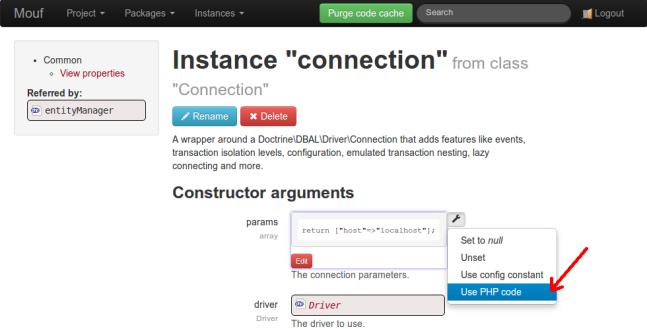
Now, you can type pure PHP code that will be injected in the property:
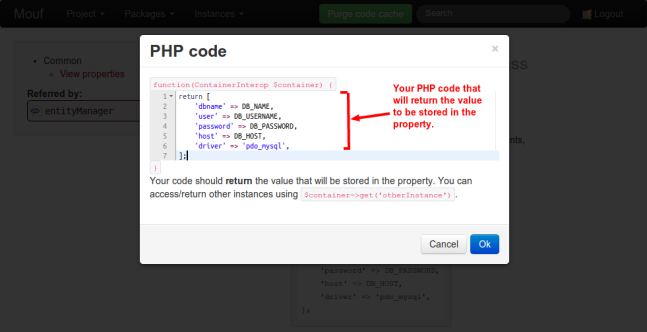
Just like in the previous chapter, the PHP code you type is located in a PHP callback that takes one parameter:
the container.
The code of the callback can return any value to be stored in the property (it can
be an array, a string, an integer, an object, a resource... what you want!). Do not forget the return keyword
at the end of the method.
You can save your code at any moment using "Ctrl-S" or the "Save" button. When you save the code, a syntax analysis is performed by Mouf to check this is valid PHP, and an error will be displayed if a syntax error is detected.
As much as possible, please avoid putting complex code in a property declared by callback. You should try to keep the code as simple as possible and you should avoid costly calls (like DB requests...)
Found a typo? Something is wrong in this documentation? Just fork and edit it!