Writing controllers, manually
In this document, we will see how to create a controller without using the controller creation wizard. You will also learn more about what makes a controller.
What is a controller?
In Splash, a controller is a class that contains a number of Actions. Actions are methods that can be directly accessed from the browser.
There are several ways to declare a method to be an action. The most common ways are: - The @URL annotation - The @Action annotation
The @URL annotation
This is the preferred way of declaring an action:
<?php
namespace Test\Controllers;
use Mouf\Mvc\Splash\Controllers\Controller;
/**
* This is my test controller.
*/
class MyController extends Controller {
/**
* My first action.
*
* @URL /path/to/my/action
* @param string $var1
* @param string $var2
*/
public function my_url($var1, $var2) {
$str = "<html><head></head>";
$str .= "<body>";
$str .= "var1 value is ".htmlentities($var1)." and var2 value is ".htmlentities($var2);
$str .= "</body>";
return new HtmlResponse($str);
}
}
Note: this class must be auto-loadable by Composer. Be sure to put the class in the correct repository according to your composer.json autoload section.
First thing you can see: the MyController class extends the Controller class provided by Splash.
The @URL annotation points to the web path the action is bound to.
The action takes 2 parameters: var1 and var2. This means that the page needs both parameters passed either in GET or POST.
In order to test this, we must first create an instance of the controller in Mouf. We will do this using the Mouf User Interface.
First, click the green Purge code cache button in Mouf's menu. This will make sure Mouf will scan the source code directory and find our new "MyController" class. Now, click the Instances / Create a new instance menu item, and fill the instance details.
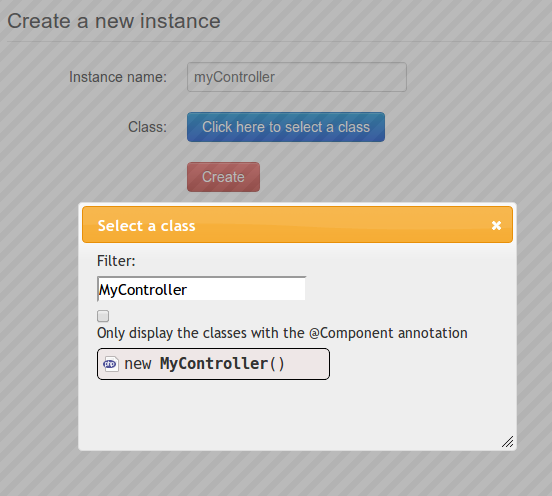
In this sample, we are creating a "myController" instance whose class is "MyController".
Troubleshooting: For a number of reasons, the MyController class might not appear in the list of classes. Here is a list of actions you can take to understand where the problem comes from:
1- Be sure you purged the code cache, and refresh the page.
2- If the class does not appear, it is likely there is a problem. In the Mouf's "Project" menu, select Analyze classes. Try to find your class in the list. Mouf will notify you if it sees an error in your class.
3- If your class does not appear at all in the Analyze classes page, it is likely that the Composer autoloader cannot find your class. Double check the namespace, the file name, the directory name and your autoload settings in composer.json. Also, run the php composer dumpautoload to be sure Composer regenerates its autoloader.
We just created a new controller, that contains a new route to an action. Each time a route is created in Splash, it is wise to purge the cache. So just press the big red "Purge cache" button.
Now, let's test our code.
By browsing to http://localhost/{my_app}/path/to/my/action?var1=42&var2=24, we should see the message displayed!
Done? Then let's move on!
The @Get / @Post annotations
We might decide that an action should always be called via GET, or via POST (or PUT or DELETE if you want to provide REST services). Splash makes that very easy to handle. You can just add a @Get or @Post annotation (or @Put or @Delete). Here is a sample:
<?php
namespace Test\Controllers;
use Mouf\Mvc\Splash\Controllers\Controller;
/**
* This is a sample user controller.
*
*/
class UserController extends Controller {
/**
* Viewing the user is performed by a @Get.
*
* @URL /user
* @Get
* @param string $id
*/
public function viewUser($id) {
return new HtmlResponse("Here, we might put the form for user ".htmlentities($id));
}
/**
* Modifying the user is performed by a @Post.
*
* @URL /user
* @Post
* @param string $id
* @param string $name
* @param string $email
*/
public function editUser($id, $name, $email) {
return new HtmlResponse("Here, we might put the code to change the user object.");
}
}
In the exemple above (a sample controller to view/modify users), the "/user" URL is bound to 2 different methods based in the HTTP method used to access this URL.
Parameterized URLs
You can put parameters in the URLs and fetch them very easily:
<?php
/**
* This is a sample user controller.
*
*/
class UserController extends Controller {
/**
* Viewing the user is performed by a @Get.
*
* @URL /user/{id}/view
* @Get
* @param string $id
*/
public function viewUser($id) {
return new HtmlResponse("Here, we might put the form for user ".htmlentities($id));
}
}
?>
Do you see the @URL annotation? The {id} part is a placeholder that will be replaced by any value found in the URL. So for instance, if you access http://[server]/[appname]/user/42/view, the $id parameter will be filled with "42".
The @Action annotation
The @Action parameter can replace the @URL parameter. You simply put a @Action annotation in your method. The URLs to access a @Action method are always:
http://[server-url]/[webapp-path]/[mouf-controller-instance-name]/[action-name]?[action-parameters]
Here is a sample:
<?php
/**
* This is my test controller.
*
*/
class MyController extends Controller {
/**
* My first action.
*
* @Action
* @param string $var1
* @param string $var2
*/
public function my_action($var1, $var2) {
return new HtmlResponse("Hello!");
}
}
?>
The my_action method is a Splash action. You know this because there is a @Action annotation in the PHPDoc comment of the method.
Now, we can access the example page using this URL:
http://[server-url]/[webapp-path]/my_controller/my_action?var1=42&var2=toto
Default actions
Sometimes, when using @Action annotations, we might want to have a URL that is a bit shorter than /my_webapp/my_controller/my_action. Splash supports a special method called "index". If no action is provided in the URL, the index method will be called instead.
<?php
/**
* This is my test controller.
*
* @Component
*/
class MyController extends Controller {
/**
* The action called if no action is provided in the URL.
*
* @Action
*/
public function index() {
return new HtmlResponse("This is the index");
}
}
?>
The test page can be accessed using the URL:
http://[server-url]/[webapp-path]/my_controller/.
Found a typo? Something is wrong in this documentation? Just fork and edit it!
