URL routing
Since version 7.0, Splash implements a routing system based on Stratigility.
The basics
Splash has a "middleware stack". Splash will give the Request to the first middleware that will handle it. Eventually, the first middleware will forward it to the next one. The second middleware will maybe forward the request to the third middleware, and so on...
Note: Some middlewares can, in fact, be considered as filters.
Splash's default middleware implementation
Here is the Splash instance view after installation :
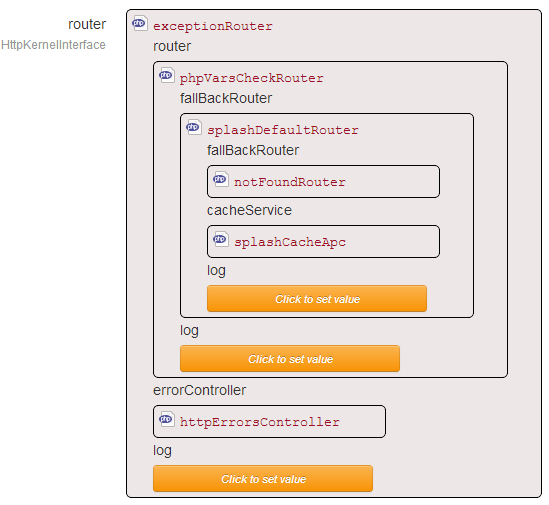
If you look closer at the stack, here is what you will find out :
> PhpVarsCheckRouter // Checks if max_input_vars and max_post_size have not been exceeded
> SplashDefaultRouter // Main router (will find a matching Route (controller / actions), and return the HTML
> NotFoundRouter // No router has been able to handle teh Request, return a 404 response
> ExceptionRouter // Surround the router stack with a try/catch statement, and handle Exceptions display
The PhpVarsCheck router should be placed at the beginning of the stack, and at least before the "effective" routers The NotFoundRouter should always be the last but one. The Exception router should always be the last one
Adding your own router into the stack
To do so, you just need to create an instance of a middleware. Check the Stratigility documentation.
There are many existing PSR-7 middlewares that you can use and add to the pipeline.
Found a typo? Something is wrong in this documentation? Just fork and edit it!
