Installing Mouf
Requirements:
To run Mouf 2, you will need PHP 5.3.9+ running on Apache. The php_curl and php_openssl extensions must be enabled, as well as the mod_rewrite for Apache.
Your memory_limit settings in php.ini must be set at least to 256M.
Download Mouf 2:
Mouf comes as a composer package (the name of the package is mouf/mouf)
Downloading Composer
Not used to Composer? Here is a guide to install it.
Using Linux or MacOS
The first step is installing Composer. This is essentially a one line process. At the root of your project directory, type:
curl -s https://getcomposer.org/installer | php
Using Windows
Windows users can download the phar file at the bottom of the page here: http://getcomposer.org/download/. Past the composer.phar file at the root of your project.
Using Composer to download Mouf
At this point, you should have a composer.phar file at the root of your project.
In the same directory create a composer.json file:
{
"require": {
"mouf/mouf": "~2.0"
}
}
and finally, from the command line, at the root of your project, run:
php composer.phar install
For Windows users, make sure your "php.exe" file is part of your PATH environment variable.
Install Mouf 2:
Once Mouf 2 is downloaded, you still have to do the setup. For this, start your browser and navigate to: http://[yourserver]/[yourapp]/vendor/mouf/mouf
You will see the install screen:
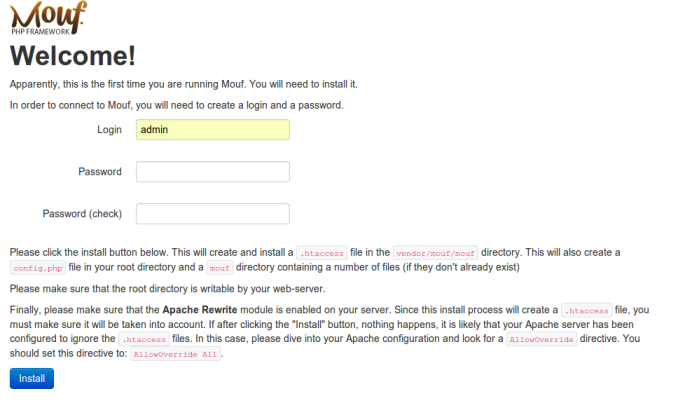
Choose a login and a password to log into Mouf. Then, click the "Install" button. You are done! If the install completed successfully, you should see the Mouf main page:
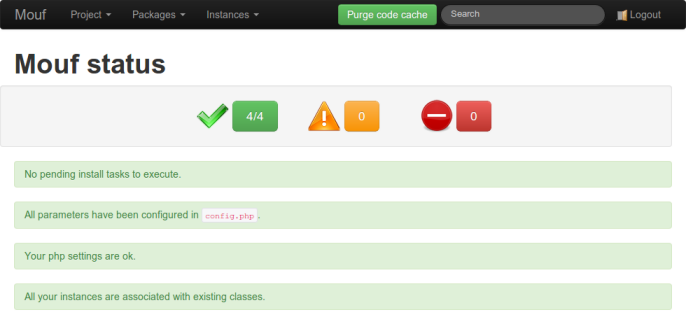
Defining directory permissions:
One of the most common problems faced when installing Mouf on a Linux environment is managing to share the write permission. Your current user must be able to access and edit the files, but Mouf will also need to access and edit some of those files. Since Mouf is a PHP application, it will be executed using the "Apache" user (assuming you are using Apache).
The name for the Apache user is usually "www-data" (for Debian/Ubuntu variants), or "apache" (for Redhat/CentOS family).
If you are not sure, and if the file permissions are not correct, the Mouf installer will help you find the name of the Apache user.
The easiest and more portable way of sharing your rights with the Apache user is to be part of the same Unix group.
To do this, you can run (on Ubuntu/Debian flavored Linux):
sudo adduser `whoami` www-data
sudo adduser www-data `whoami`
This will add your current user to the "www-data" group, and add the "www-data" group to your current user. Obviously, this assumes the Apache user is "www-data". This might be a different name on your server.
Now, we need to give write access to the group. To do this, you can use this command in your project's root directory:
sudo chmod g+w * -R
Production servers
Mouf UI is designed to be used on a development environment, not on a production server. If you are running a production server (if you are not on a development environment), it is more secure to prevent Apache from writing to the application directories (or to open those rights on a very restrictive basis). In this scenario, you don't need to share write rights with Apache.
Found a typo? Something is wrong in this documentation? Just fork and edit it!