Internationalisation with FINE
After installation, you can use the interface.
Using interface
Create a translation
This interface can be use to add, edit or delete a translation.
You can access to this interface with the menu HTML -> Fine -> Manage Translation.
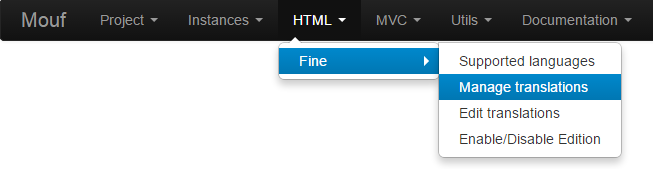
On this interface there is a button to add a new translation.
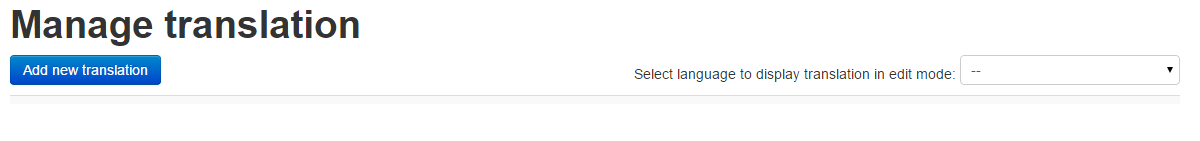
A modal appears, in the title input you can set your fine key, in this example it's "test.key".
Select you language, for example english and add it ith the "add" button.
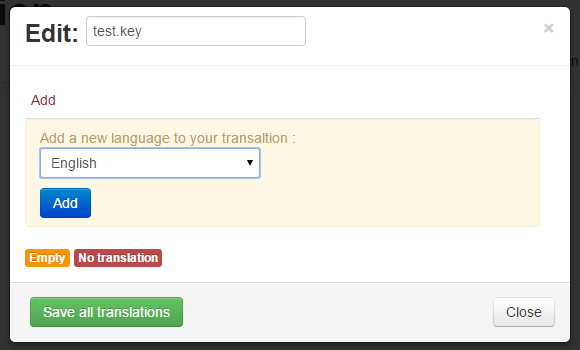
Enter a message in the text zone. And click on the "Save all Translations" button.
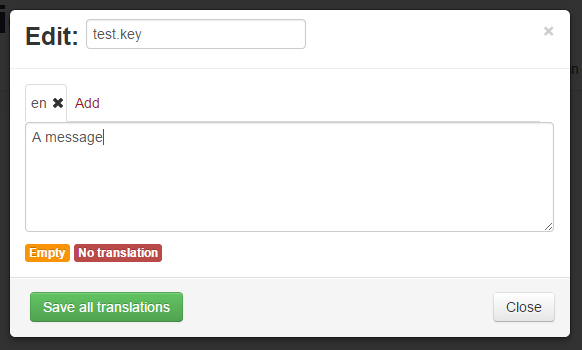
In this page you can see your translation.

The top right select is to diplay the language at the bottom of the modal. With this translation you can easily translate all message.
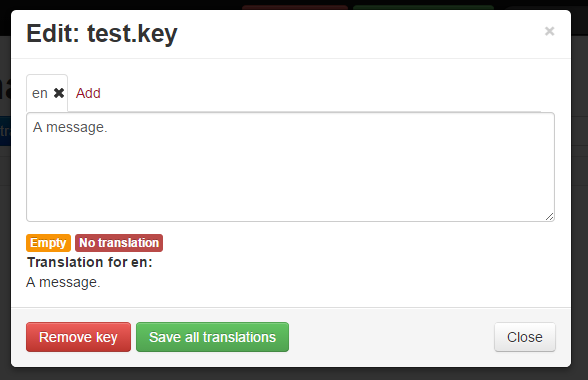
Edit translation
To edit a translation click on the key or directly on the translation. You can add a new language with the "add" tab in the modal.
Remove a translation
You can remove a translation with the cross on the language.
After you can validate to remove only this language
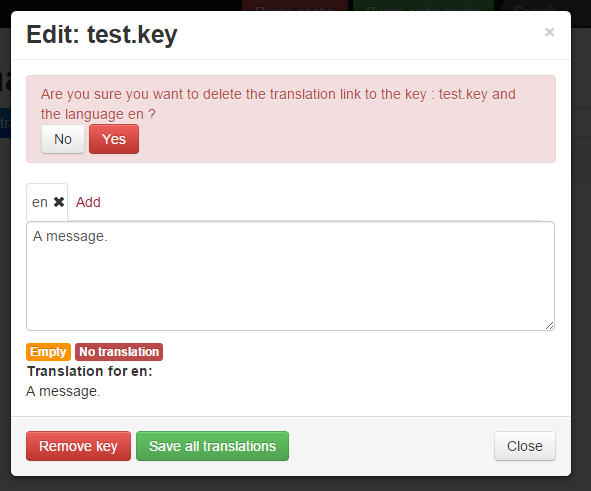
To remove the full key, click on the bottom button "remove key" and validate it.
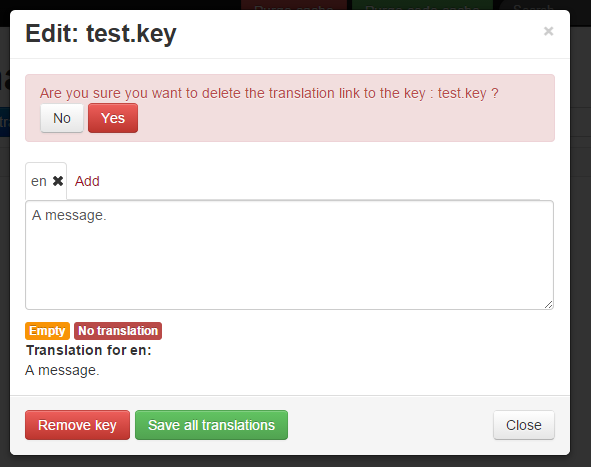
Found a typo? Something is wrong in this documentation? Just fork and edit it!
