Using annotations to make dependency injection even easier
Mouf helps you set up your dependency-injection container using a nice graphical user interface.
Deep-linking into instances
When you have a look at an instance in Mouf, you can see to which instances this instance is bound. But you don't know the content of those instances.
Here is a simple sample with a Node class that has a title and children nodes.
class Node implements HtmlElementInterface {
/**
* @var string
*/
public $title;
/**
* @var Node[]
*/
public $children;
}
A typical node instance will look like this:
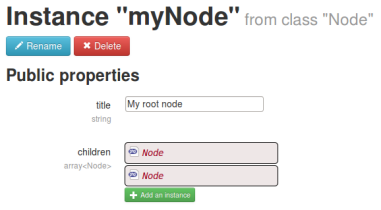
You can improve user experience in Mouf by adding the @Important annotation.
class Node implements HtmlElementInterface {
/**
* @Important
* @var string
*/
public $title;
/**
* @Important
* @var Node[]
*/
public $children;
}
Just put the annotation in your public property / setter / constructor docblock.
You will now see this:
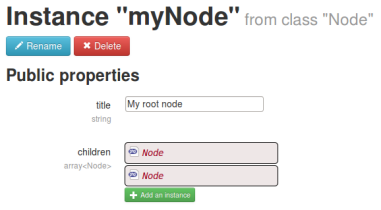
See the difference? It is much easier to see what we are doing now. However, you must still declare yourself what should be displayed (using @Important) and what should be hidden. Indeed, if Mouf made everything visible at once in all instances displayed, it would soon be unusable.
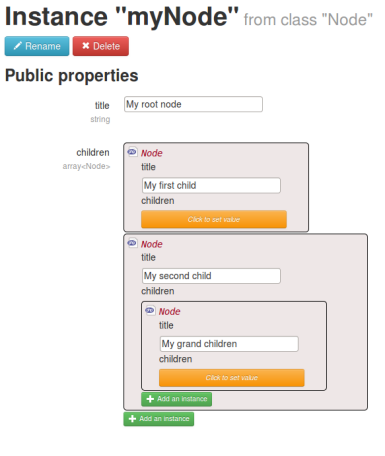
Note: in a constructor, you can decide which parameters are important and which are not important by passing the parameter name after the annotation. Here is a sample:
/**
* @Important $a
*/
public function __construct($a, $b=null) {
}
Showing a property only if it is not empty
Sometimes, you want to show a property if it is set, but hide it if it is empty.
You can do that using the @Important Ifset annotation. This will show the property only if it set (if
it is different from "default value").
For instance:
/**
* This setter will be displayed in "medium" view only if the value is set.
* Otherwise, the developer must step in "big" view to set the value.
*
* @Important IfSet
* @param string $value
*/
public function setValue($value) {
...
}
Adding logos to your instances
When you look at an instance in Mouf, it has a small logo next to it. Usually, this is a "PHP file" logo:
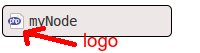
Did you know you can customize this logo using an annotation? Here is how to do it:
/**
* A class with a special logo
*
* @Renderer { "smallLogo":"images/my_custom_logo.png" }
*/
class MyClass {
}
The @Renderer annotation can be used to add custom logos to your instances. The path you put in the "smallLogo" property should not start with a / and will be relative to your application's ROOT_URL.
Here is a sample instance with a custom logo:
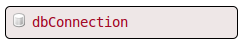
Found a typo? Something is wrong in this documentation? Just fork and edit it!