Getting started with Mouf's user interface
In this document, we will show how to use Mouf DI framework to create and fetch instances. We will create 2 instances (a Mailer and a Logger previously discussed in the DI framework introduction)
When you log into Mouf, you can see an Instances menu. From this menu that we will manage our instances.

You can:
- View all the declared instances
- Create a new instance
Since we are just getting started, we have no instances defined so far. We will therefore create a new instance.
Creating the sample classes
Before creating the instances, we must create the classes we want to instantiate.
We are using Composer, and therefore, we can use the Composer autoloading system. The best thing to do is to
declare our classes using the PSR-0 notation. This is a PHP 5.3 thing (mostly), so we will also declare a namespace for the classes.
Let's put all our classes in the Example namespace.
Let's also say all the classes go into the src folder.
The first thing to do is to declare the namespace in composer.json:
{
"require": {
"mouf/mouf": "~2.0"
},
"autoload": {
"psr-0": {
"Example": "src/"
}
},
"minimum-stability": "dev"
}
Have a look at the autoload section. We are declaring that the Example namespace will be in the src/ directory.
This means that Mouf will be able to find any class in the src\Example directory, as long as they are respecting
the PSR-0 naming scheme.
In our particular case, there will be 2 classes:
src\Example\Mailer.php
<?php
namespace Example;
class Mailer {
private $logger;
/**
* @param Logger $logger
*/
public function __construct($logger) {
$this->logger = $logger;
}
public function sendMail($to, $title, $text) {
// Do stuff to send the mail
// Once sent, let's log it.
$this->logger->log("Mail sent");
}
}
src\Example\Logger.php
<?php
namespace Example;
class Logger {
private $fp;
public function __construct($logfile) {
$this->fp = fopen($logfile, "a");
}
public function log($text) {
fwrite($this->fp, $text);
}
}
Creating the instances
Let's start by creating the "mailer" instance.
Usually, an instance can be compared to a variable, so we like to use the same naming convention as variable. So if you are using lower-case letters for your variables, you can do the same for your instances.
Click on the Create a new instance menu link.
On the new instance page that appears, you must give a name to your instance, and also specify the type of the class to instanciate. A search box with a filter will help you to find your instance class quickly.
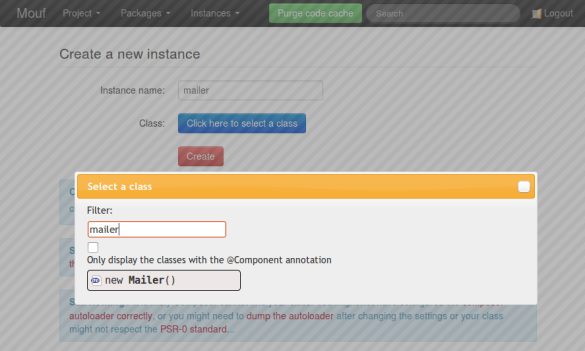
Configuring the instances
Once the instance is created, we arrive on the instance configuration page:

As you can see, Mouf has been able to detect the constructor arguments. Actually, Mouf can detect 3 types of properties that can be "injected" (it means "configured"):
- Constructor arguments: any argument in a constructor can be configured in Mouf (actually, any argument that is not compulsory MUST be configured in Mouf, otherwise, Mouf won't be able to instantiate the object)
- Public properties: any public property of a class can be edited using Mouf
- Setters: any setter (a function with one parameter starting with the 3 letters "set") can be called by Mouf.
In this example, we are going to create a logger instance and give it to Mouf. To do this, we just have to press the orange button next to "logger".
Here is what happens:
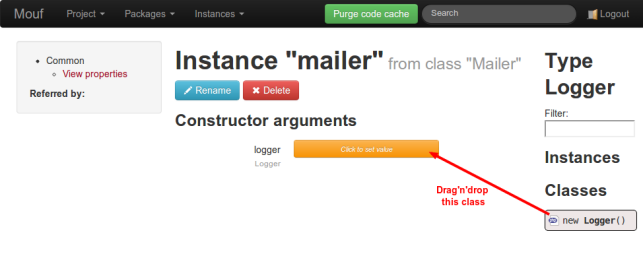
First of all, you can see that Mouf is offering, on the right a way to create a new "Logger" instance. Actually, it would also offer us a way to connect any other "Logger" instance previously created, but we have none so far.
You might wonder how Mouf did to know that the "logger" variable is of type "Logger". Actually, Mouf has 2 strategies for this:
It will first look if the parameter has an explicit type. For instance:
public function setLogger(Logger $logger);In this function, the "Logger" type is declared in the function signature. It is easy.
If the type is not available, Mouf will fallback to annotations to get the type. For instance:
/** * @param Logger $logger */ public function __construct($logger) { $this->logger = $logger; }The @param annotation will be used to define the type of the $logger variable. If we were playing with public fields, we would use:
/** * @var Logger */ public $logger;
There are many supported types in Mouf (classes, primitive types, arrays, ...). To learn more, check the supported types document.
Now, we want to create a new "Logger" instance and feed it to our "mailer" instance. To do this, we can simply drag'n'drop the "new Logger" icon into the "logger" property of the "mailer" instance.
Once the drag'n'drop is completed, we see this:
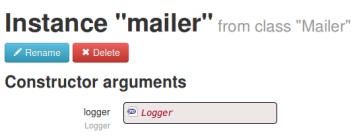
A click on the anonymous "Logger" instance we just created will land us on the logger instance page.
The logger instance has one property (logfile), and it's type is string. Mouf will allow us
to configure the instance with text directly:

config.php file. See the
configuration management document to learn more
about this feature.Using the instances
We have now successfully created our instances, but we don't know yet how to use them.
When you configure your instances, Mouf creates a Mouf class. This class contains static functions
that will allow you to access your instances, through getters. Since our instance name is "mailer",
we can access it through the getMailer() method.
Before calling the Mouf class, you have to be sure that Mouf DI component is initialized. This
is simply done by including the mouf/Mouf.php file.
So to use our mailer, we would simple write:
<?php
require_once 'mouf/Mouf.php';
$mailer = Mouf::getMailer();
$mailer->sendMail('toto@example.com', 'title', 'body');
You can also access the instance by its name, using the MoufManager class. For instance:
<?php
require_once 'mouf/Mouf.php';
$mailer = MoufManager::getMoufManager()->getInstance('mailer');
$mailer->sendMail('toto@example.com', 'title', 'body');
Mouf class or the
MoufManager class. Indeed, if you do so, you are using the dependency
injection container as a service locator. The service locator pattern
is usually considered harmful, because your code depends on the service locator.
Instead, you should rely on an MVC framework that will use the DI container itself.
This way, you get a controller with all instances directly injected.If you want to read more about why the service locator pattern is an anti-pattern, check this article.
Where are the instances stored?
So far, we used Mouf as a black box. But there is no magic, Mouf has to store the instances we defined somewhere! Actually, all instances are stored in the mouf/MoufComponents.php file.
Usually, you will never have a look at that file. It is quite long and you never edit it manually, instead you use Mouf UI.
If you are working in a team however, with a version control system, if you are creating an instance and one of your colleagues is creating an instance, you might get conflicts in that file.
Instances are all stored in one big array. Each key is an instance name and the value is a descriptor of the instance. It is usually not that difficult to resolve conflicts, since the array is self-descriptive.
Here is the portion of the MoufComponents.php file relative to the 2 instances we just created:
$moufManager->addComponentInstances(array (
'__anonymous_1377678963176' =>
array (
'class' => 'Example\\Logger',
'external' => false,
'weak' => true,
'anonymous' => true,
'constructor' =>
array (
0 =>
array (
'value' => '/var/log/mylog.txt',
'parametertype' => 'primitive',
'type' => 'string',
'metadata' =>
array (
),
),
),
),
'mailer' =>
array (
'class' => 'Example\\Mailer',
'external' => false,
'weak' => false,
'constructor' =>
array (
0 =>
array (
'value' => '__anonymous_1377678963176',
'parametertype' => 'object',
'type' => 'string',
'metadata' =>
array (
),
),
),
),
));
Going further
Want to go further?
- Learn more about the types supported by Mouf
- Learn how to use annotations to make dependency injection even easier
Found a typo? Something is wrong in this documentation? Just fork and edit it!