Adding a search form
Somtimes, the grid we display can be very long. Having a pagination system can be not that optimal on long grids. What we really need is a filter system.
Evolugrid does not come with a filter system of its own, but can very easily be tied to any HTML form.
Let's adapt our tutorial sample by adding a filter form on the name or first name.
First we will edit the view to add the search form:
View: clients_list.php
<?php /* @var $this Test\Controllers\ClientsController */ ?>
<h1>Clients list</h1>
<form id="searchForm">
<div>
<label>Search by name</label>
<input type="text" name="name" />
</div>
<div>
<button type="submit" class="btn">Search</button>
</div>
</form>
<?php
$this->clientsGrid->toHtml();
?>
As you can see, we just add a simple HTML form with nothing special.
Now, we will go in our EvoluGrid instance and edit the "formSelector" property:
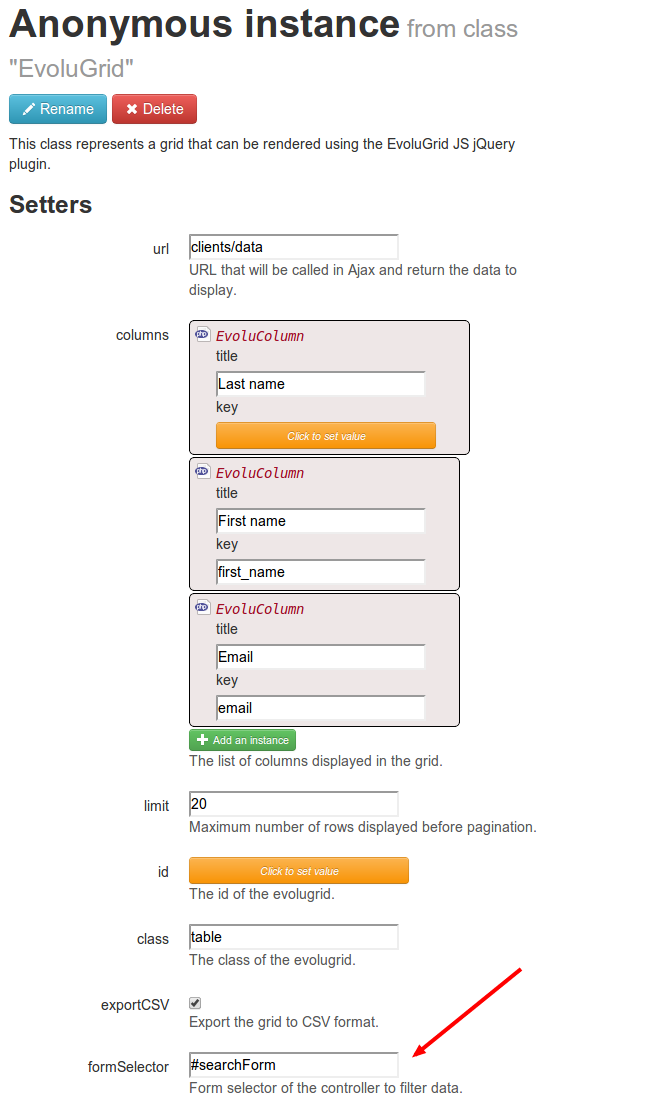
This property takes a CSS selector in parameter. We just put "#searchForm" in the property to bind the evolugrid to our search form.
Now, refresh your page and click the "Search" button. You will see that instead of submitting the form, the evolugrid is refreshed.
But we are not over yet, we must now edit our controller and DAO to perform the search. When we click the "Search" button, an Ajax request is performed to fetch data. All the fields in the form are passed in parameter. In our search form, there is a "name" field. Therefore, we need to handle that "name" field in our controller:
Controller: ClientsController.php
class ClientsController extends Controller
{
...
/**
* Returns the data for clients
*
* @Get
* @URL clients/data
*/
public function data($name = null, $output = "json", $limit = null, $offset = null) {
$clientBeans = $this->daoFactory->getClientDao()->getClients($name, $limit, $offset);
// Let's go through the beans
foreach ($clientBeans as $clientBean) {
/* @var $clientBean ClientBean */
// Let's generate a simple array representing one row
$row = array(
'id' => $clientBean->getId(),
'name' => $clientBean->getName(),
'first_name' => $clientBean->getFirstName(),
'email' => $clientBean->getEmail(),
);
$this->clientsGrid->addRow($row);
}
$this->clientsGrid->output($output);
}
You can compare this method to the one in the previous tutorial. You will see that the only difference is that we pass a "name" parameter to the DAO.
Let's change the DAO too:
ClientDao.php
/**
* Returns a list of client beans.
*
* @param string name
* @param int $limit
* @param int $offset
*/
public function getClients($name, $limit, $offset) {
return $this->getClientListByFilter(
new OrFilter(array(
new LikeFilter("clients", "name", "%".$name."%"),
new LikeFilter("clients", "first_name", "%".$name."%"),
))
, null, $offset, $limit);
}
We add a "Like" filter on both "name" and "first_name" column.
Testing
That's it! We should now be able to test our filter system.
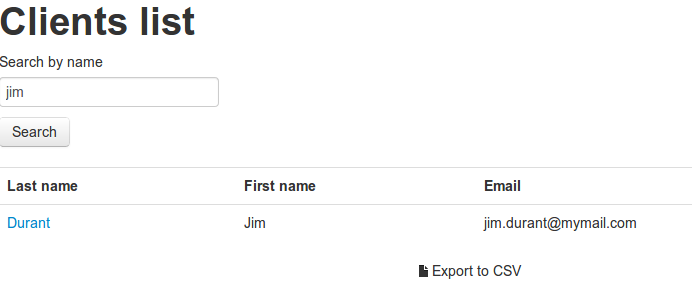
You can refer to the complete evolugrid doc here
Found a typo? Something is wrong in this documentation? Just fork and edit it!