Advanced tutorial
TODO: this documentation is outdated and needs some work
In this advanced tutorial, we will learn how to use the find method in details, and see the behaviour of TDBM with more complex data model.
If you are new to TDBM, you should start with the quickstart guide.
Making complex queries: the find method
Complex queries with filters and ordering is achieved in TDBM through the xxxDao::find protected method.
protected function find($filterBag=null, $parameters = [], $orderbyBag=null, $from=null, $limit=null);
The find method should be the preferred way to perform queries in TDBM. (Note: if you want to query the database for an object by its primary key, use the getById method).
The find method takes in parameter:
- filter_bag (optionnal): The filter bag is anything that you can use to filter your request. It can be a SQL Where clause, a series of
xxxFilterobjects, or evenTDBMObjectsorTDBMObjectArraysthat you will use as filters. - order_bag (optionnal): The order bag is what you use to order the results of your request. It can be a SQL OrderBy clause, a series of
OrderByColumnobjects or an array containing both. - from (optionnal): The offset from which the query should be performed. For instance, if
$from = 5, thefindmethod will return objects from the 6th row. - limit (optionnal): The maximum number of objects returned. Together with the
fromparameter, this can be used to implement paging.
The find method will return an array (or a generator dependenging on the fetch mode used).
More about the filter bag
A filter is anything that can change the set of objects returned by find.
There are many kind of filters in TDBM: A filter can be:
A SQL WHERE clause:
The clause is specified without the "WHERE" keyword. For instance:
$filter = "users.first_name LIKE 'J%'";is a valid filter.
The only difference with SQL is that when you specify a column name, it should always be fully qualified with the table name:
country_name='France'is not valid, whilecountries.country_name='France'is valid (ifcountriesis a table andcountry_namea column in that table, sure.For instance,
class UserDao extends UserBaseDao { public function getUsersByCountryName($countryName) { return $this->find("countries.country_name='".addslashes($countryName)."'"); } }will return all the users that are French (based on trhe assumption that TDBM can find a way to connect the users table to the country table using foreign keys, see the manual for that point).
Any bean (extending the
AbstractTDBMObjectclass):An object can be used as a filter. For instance, we could get the France object and then find any users related to that object using:
class UserDao extends UserBaseDao { public function getUsersByCountry(CountryBean $countryBean) { return $this->find($countryBean); } }A
DBM_ObjectArraycan be used as a filter too.class UserDao extends UserBaseDao { /** * @param CountryBean[] $countryBean * @return UserBean[] */ public function getUsersByCountries(array $countries) { return $this->find($countries); } }This sample will return all the groups in which french users can be found.
Finally,
xxxFilterinstances can be used. TDBM provides the developer a set of xxxFilters that can be used to model a SQL Where query. Using the appropriate filter object, you can model the operations:- = using
EqualFilter - < using
LessFilter - <= using
LessOrEqualFilter - > using
GreaterFilter - >= using
GreaterOrEqualFilter - IN using
InFilter - LIKE using
LikeFilter - AND using
AndFilter - OR using
OrFilter - IS NULL using
EqualFilterpassingnullas the value - NOT using
NotFilter.
For instance:
use Mouf\Database\TDBM\Filters\EqualFilter; use Mouf\Database\TDBM\Filters\GreaterFilter; use Mouf\Database\TDBM\Filters\OrFilter; use Mouf\Database\TDBM\Filters\LikeFilter; class UserDao extends UserBaseDao { public function getUsersByCountryName($countryName) { // Let's search users based on country name. // Notice how we do can refer to a column of the 'countries' table without // specifying the joins // TDBM will use the most obvious ones (i.e. the shortest route) return $this->find(new EqualFilter('countries','country_name',$countryName)); } public function getUsersCreatedThisYear() { return $this->find(new GreaterFilter('users','create_date',date('Y-m-d')); } public function getUsersByName($name) { // Let's search on the first name or last name: return $this->find(new OrFilter( new LikeFilter('users', 'first_name', '%'.$name.'%'), new LikeFilter('users', 'last_name', '%'.$name.'%') )); } }Refer to the documentation of the appropriate filters for more information.
The nice thing about a filter bag is that it can be any filter, or any array of filters. In that case, filters are 'ANDed' together. So a request like this is valid:
class UserDao extends UserBaseDao { public function getAdministratorsByCountry(CountryBean $countryBean) { // Returns the users who have a administrator role and are linked to $countryBean return $this->find(array( $countryBean, new EqualFilter('role', 'role_name', 'Administrator') )); } }- = using
Finally, if $filter_bag is null, the whole table is returned.
More about the order bag
The order bag contains anything that can be used to order the data that is passed back to you. The order bag can contain two kinds of objects:
A SQL ORDER BY clause: The clause is specified without the "ORDER BY" keyword. For instance:
$orderby = "users.last_name ASC, users.first_name ASC";The only difference with SQL is that when you specify a column name, it should always be fully qualified with the table name:
"country_name ASC"is not valid, while"countries.country_name ASC"is valid (if "countries" is a table and "country_name" a column in that table, sure).$users = $this->find(null, "countries.country_name ASC");This will return all the users sorted by country.
A
OrderByColumnobject. This object models a single column in a database.class CountryDao extends CountryBaseDao { public function getListByAlphabeticalOrder() { return $this->find(null, new OrderByColumn("country", "country_name", "ASC"); } }
About ambiguity
In the samples of the quick start guide, everything happens to be fine because the object model is quite simple. In 80% of the cases you will encounter, you will be able to stick to the access model presented in the quick start guide. There are, however, cases where there could be several ways to join two tables, as shown below.
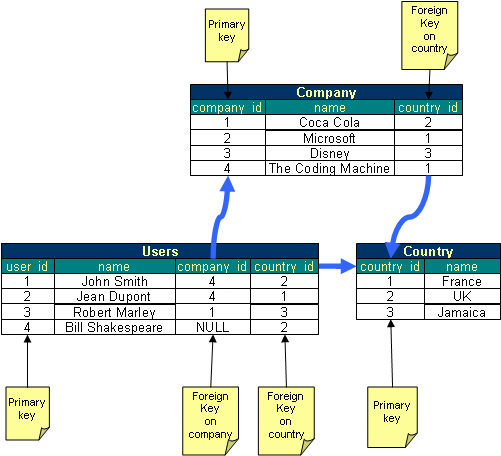
In the example above, we added a company table. A company is attached to a country. A user is attached to a company, and still, a user is attached to a country (for instance, its birth place). Therefore, a user can be attached to a country that is different from the country of its company.
Now, what if we write this piece of code:
$user = $userDao->getUserById(1); $country = $user->getCountry(); echo $country->getName();
Will we get the country of user 1 (UK) or will we get the country of the company for which user 1 is working for (France)? The code above is to some extent ambiguous. How will TDBM decide? The answer lies in the first design choice of TDBM: Simplicity. TDBM will choose the simplest way to go because it is likely that this is what the developer meant. Here, obiously, the developer certainly meant that he wanted the country of the user, so this is what he will get. For TDBM, the simplest way is the way that requires the less joins between tables to get to the result.
This rule works for most of the problems you will encounter. However, there are still cases where ambiguity can happen, and cannot be resolved by TDBM. Have a look at the schema below:
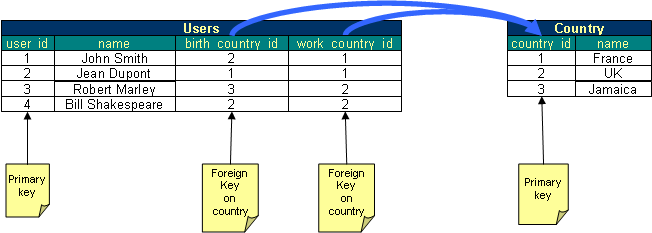
In this schema, a user is linked to 2 countries. One is its birth country and one is the country he works in. Here, TDBM cannot make any decision... If the user writes
$country = $userBean->getCountry();
there is no way to know if it more likely that he wanted the birth country or the work country. So TDBM will throw an ambiguity exception. This exception will inform the user that its request is ambiguous and that he should solve it. Below is the exception the user will get:
Uncaught exception 'AmbiguityException' with message 'An ambiguity has been found during the search. Please catch this exception and execute the $exception->explainAmbiguity() to get a nice graphical view of what you should do to solve this ambiguity.The table 'users' can be reached using several different ways from the table 'countries'.
Solution 1:
Table 'countries' is pointed by 'users' through its foreign key 'birth_country_id'
Solution 2:
Table 'countries' is pointed by 'users' through its foreign key 'work_country_id'
This exception message is quite clear on the ambiguity. However, on big data models, the message might get long enough, with a lot of possible ambiguities. TDBM offers you a nice graphical view of ambiguities (if you are in an HTML page, which is likely since we are using PHP). For this, just follow the steps in the exception message. It informs us that we should catch the exception and use the $exception->explainAmbiguity(); function. Let's do that.
$user = $tdbmService->getObject('users',1);
try {
$country = $user->get_countries();
} catch (AmbiguityException $ex) {
$ex->explainAmbiguity();
}
By running the code, we get this display in our browser:
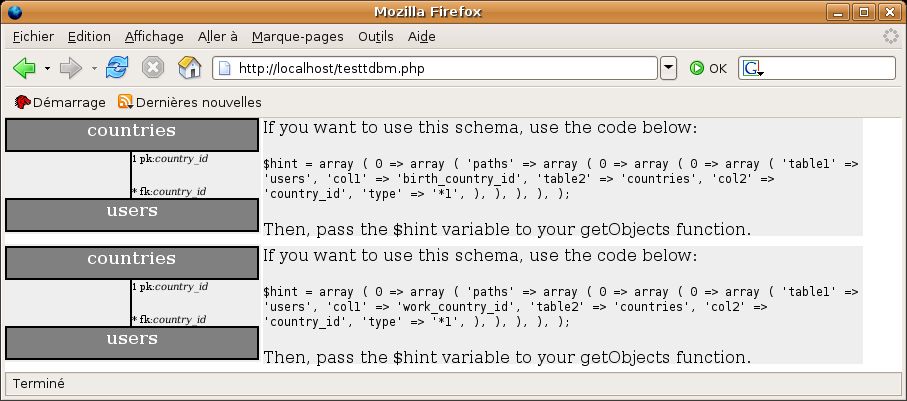
We get a graphical view of the ambiguity. TDBM also proposes you a way of sorting this ambiguity.
Found a typo? Something is wrong in this documentation? Just fork and edit it!